If you like the look of a course and want to come back to it later, you can bookmark it which will add the course to your "Watched Resources".
To bookmark a course, you'll first need to log in or sign up on MoocLab. Then, click on the blue "Watch this Resource" button on the course information page.
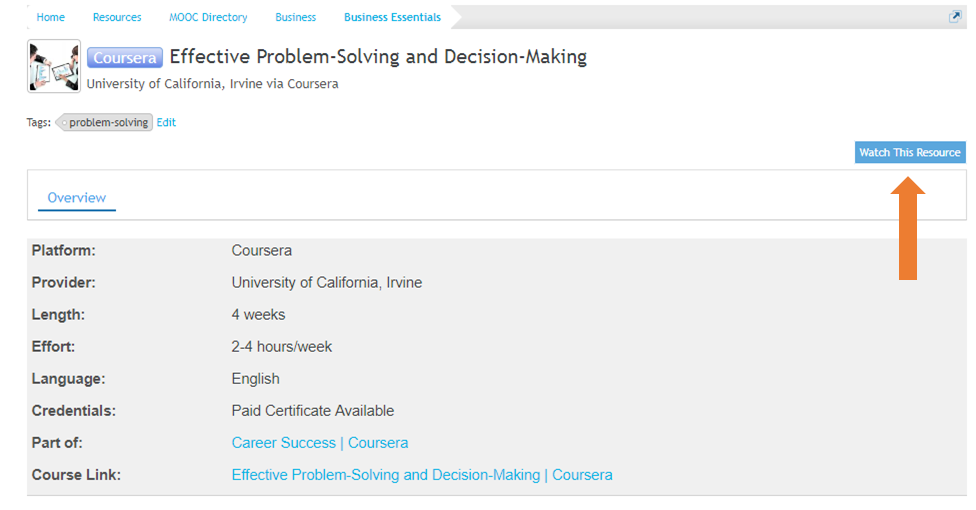
To view all your bookmarked courses, go to your "Watched Resources" from any page in MoocLab's Resources section.
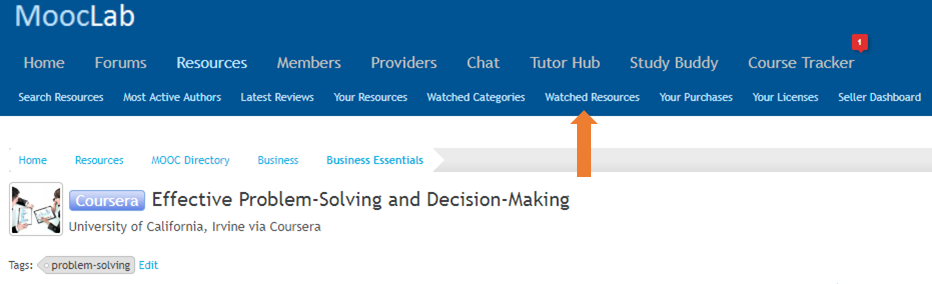
Go to MoocLab's MOOC Directory
To bookmark a course, you'll first need to log in or sign up on MoocLab. Then, click on the blue "Watch this Resource" button on the course information page.
To view all your bookmarked courses, go to your "Watched Resources" from any page in MoocLab's Resources section.
Go to MoocLab's MOOC Directory
