When MOOCs (Massive Open Online Courses) first came on the scene 5 years ago, they caused a lot of noise around the fact that they provided free Higher Education for the masses - a pretty revolutionary concept given the usual exorbitant cost of university level learning. Anyone could take one of these online courses and get access to the same course content that paying students were getting on a university campus. This included the same lectures delivered by the same professors as well as graded assignments and course completion certificates.
This format, of course, just couldn't be sustained given the cost of producing, delivering and running a MOOC. So, things started to change. Gradually we saw MOOC platforms quietly introducing fees for certain services that were previously offered free of charge. Udacity started the ball rolling in May 2014 when it stopped offering free certificates. Then it was Coursera the following November which quietly started phasing out the option to gain a free Statement of Accomplishment (Honor Code Track). If learners wanted a certificate they only had only one option: to pay for an identity-verified Certificate. Edx then followed suit in December 2015 when they announced the end of their free honor code certificates, although graded assignments are still available for free on edX contrary to Coursera which added this to their premium options in January 2016. More recently, UK-based FutureLearn has introduced "Course Upgrading", a paid option which gives learners access to course tests which were previously free.
So, with this clear shift towards monetization of MOOCs, is it still possible to take one of these courses for free? Luckily, the answer is yes (for now), although sometimes it isn't always clear how to access the course content without having to pay. This is how you do it:
edX
edX makes it pretty straightforward. Clicking on the "Enroll" button for a course takes you to a page that looks like this:
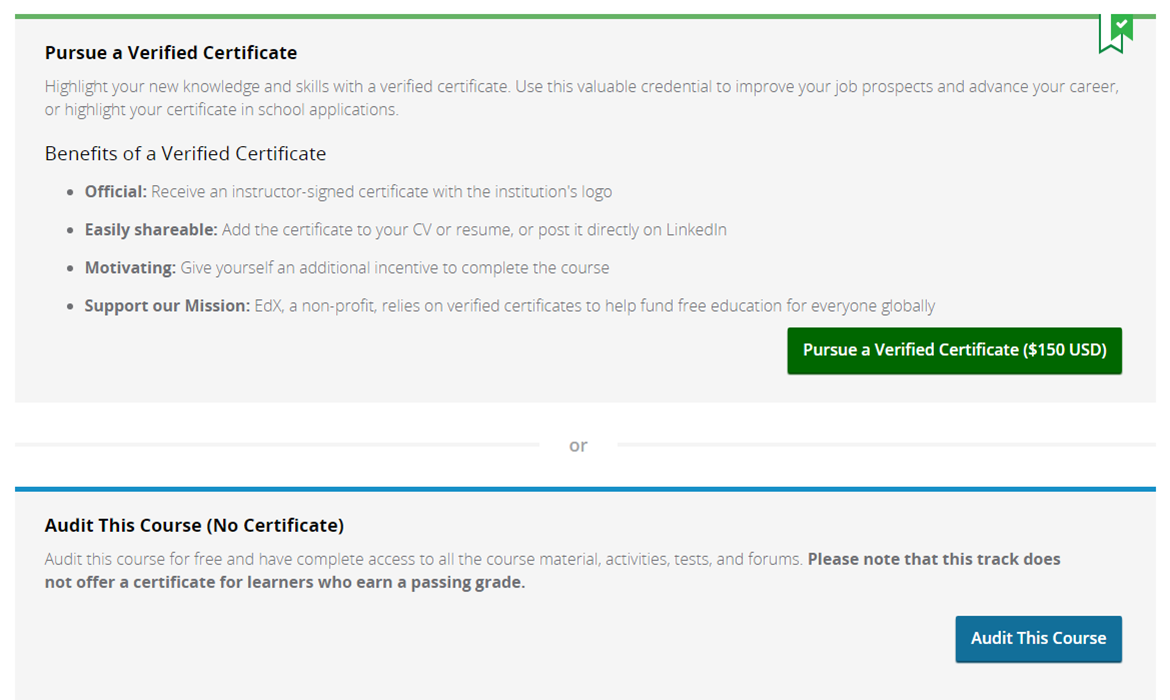
If you don't wish to pursue a verified certificate, just click on the blue "Audit This Course" button. As it says, this will give you complete free access to all the course material, activities, tests, and forums. You will be given the option to "Upgrade" to the verified track later if you wish to. If not, simply click on "View Course" to get started.
FutureLearn
FutureLearn makes their free track clearly visible on the course page:
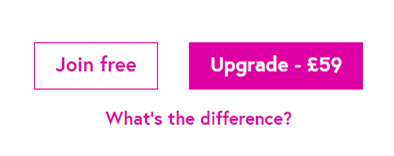
By clicking on "Join free", you will then be invited to go straight to the course and start learning. The free option does not give access to course tests or certificates, and limits the time the course content will be available to you.
Coursera
Although Coursera does offer an option to audit many of their courses free of charge, you do have to look a bit closer to find that option.
First of all, you cannot "audit" a Specialization, only the individual courses that make up the Specialization. So, if you are looking at a course on a Specialization page, you'll need to copy the course title and paste into the search bar in order to access the course page. Here, when you click on "Enroll Now", you will get a pop-up that looks like this:
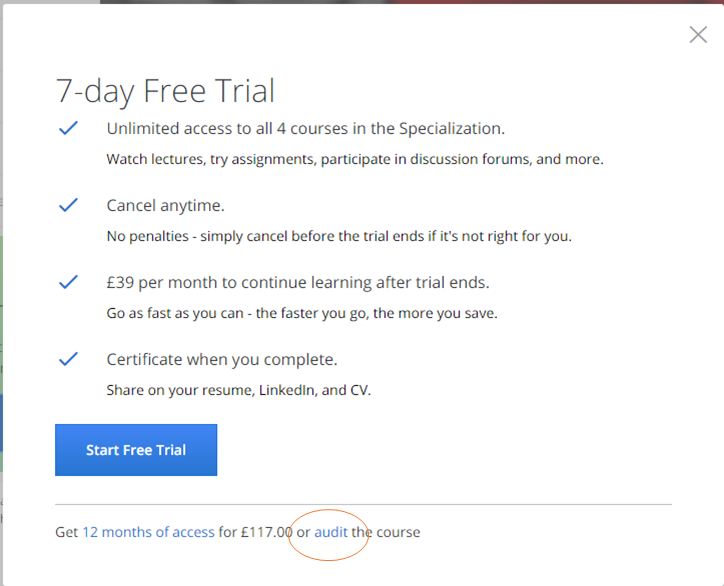
This particular course is based on a subscription model which is becoming the norm for Coursera courses. If you look closely, you'll see a blue "audit" link at the bottom. Clicking this will give you free access to the course content except graded assignments or a course certificate. You will have the option to upgrade to the paid Specialization program if you wish to.
This format, of course, just couldn't be sustained given the cost of producing, delivering and running a MOOC. So, things started to change. Gradually we saw MOOC platforms quietly introducing fees for certain services that were previously offered free of charge. Udacity started the ball rolling in May 2014 when it stopped offering free certificates. Then it was Coursera the following November which quietly started phasing out the option to gain a free Statement of Accomplishment (Honor Code Track). If learners wanted a certificate they only had only one option: to pay for an identity-verified Certificate. Edx then followed suit in December 2015 when they announced the end of their free honor code certificates, although graded assignments are still available for free on edX contrary to Coursera which added this to their premium options in January 2016. More recently, UK-based FutureLearn has introduced "Course Upgrading", a paid option which gives learners access to course tests which were previously free.
So, with this clear shift towards monetization of MOOCs, is it still possible to take one of these courses for free? Luckily, the answer is yes (for now), although sometimes it isn't always clear how to access the course content without having to pay. This is how you do it:
edX
edX makes it pretty straightforward. Clicking on the "Enroll" button for a course takes you to a page that looks like this:
If you don't wish to pursue a verified certificate, just click on the blue "Audit This Course" button. As it says, this will give you complete free access to all the course material, activities, tests, and forums. You will be given the option to "Upgrade" to the verified track later if you wish to. If not, simply click on "View Course" to get started.
FutureLearn
FutureLearn makes their free track clearly visible on the course page:
By clicking on "Join free", you will then be invited to go straight to the course and start learning. The free option does not give access to course tests or certificates, and limits the time the course content will be available to you.
Coursera
Although Coursera does offer an option to audit many of their courses free of charge, you do have to look a bit closer to find that option.
First of all, you cannot "audit" a Specialization, only the individual courses that make up the Specialization. So, if you are looking at a course on a Specialization page, you'll need to copy the course title and paste into the search bar in order to access the course page. Here, when you click on "Enroll Now", you will get a pop-up that looks like this:
This particular course is based on a subscription model which is becoming the norm for Coursera courses. If you look closely, you'll see a blue "audit" link at the bottom. Clicking this will give you free access to the course content except graded assignments or a course certificate. You will have the option to upgrade to the paid Specialization program if you wish to.
