Coursera have announced that they will be shutting down their old platform on June 30th, 2016.
Coursera have been developing a new technology platform since they started offering "On-demand" courses (as opposed to their previously scheduled courses).
With the majority of courses now offered on their new platform, Coursera will be closing the old platform
with effect from June 30th, 2016, and courses on the old platform will no longer be available.
They advise that you save any relevant course materials or assignments from any courses you followed on the old platform as they will no longer be available after June 30th.
All Statements of Accomplishment (SoA) and Verified Certificates will remain accessible to download in your Accomplishments page, as long as you do not unenroll from courses you have completed on the old platform. Statements and Certificates shared on your LinkedIn profile will also be maintained after June 30.
How to distinguish courses on the "old platform" from ones on the "new platform"
To find out which platform a course is on currently, navigate to the course and check the URL (web address) in the browser bar - courses on the old platform have URLs that begin with class.coursera.org/:
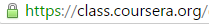
Courses on the new platform have URLs that begin with coursera.org/learn/:
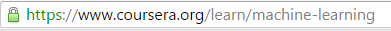
The course page will also look different.
Old platform course page:

New platform course page:
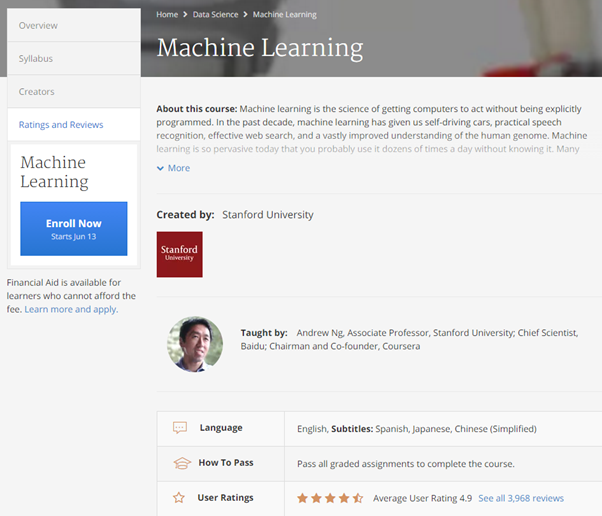
Saving course materials
If you want to save course materials from the old platform for reference:
For any technical issues, visit Coursera's Help Center.
Coursera have been developing a new technology platform since they started offering "On-demand" courses (as opposed to their previously scheduled courses).
With the majority of courses now offered on their new platform, Coursera will be closing the old platform
with effect from June 30th, 2016, and courses on the old platform will no longer be available.
They advise that you save any relevant course materials or assignments from any courses you followed on the old platform as they will no longer be available after June 30th.
All Statements of Accomplishment (SoA) and Verified Certificates will remain accessible to download in your Accomplishments page, as long as you do not unenroll from courses you have completed on the old platform. Statements and Certificates shared on your LinkedIn profile will also be maintained after June 30.
How to distinguish courses on the "old platform" from ones on the "new platform"
To find out which platform a course is on currently, navigate to the course and check the URL (web address) in the browser bar - courses on the old platform have URLs that begin with class.coursera.org/:
Courses on the new platform have URLs that begin with coursera.org/learn/:
The course page will also look different.
Old platform course page:
New platform course page:
Saving course materials
If you want to save course materials from the old platform for reference:
- Navigate to your your dashboard at coursera.org & find your course
- Click on the three dots on the upper right corner and select Course Archive.
- If the course archive is available, you can download video lectures and readings by clicking on the download icon next to each item. Save to your computer.
- Save a record of your quizzes and other assignments by taking screenshots
For any technical issues, visit Coursera's Help Center.
Attachments
Last edited:
