If you've already taken one of the courses listed on MoocLab, you can share your experience with other learners by adding a rating and a review.
You can do this directly from the course information page sidebar. Just hover over the stars to select your rating. You'll then have the option to add a review.
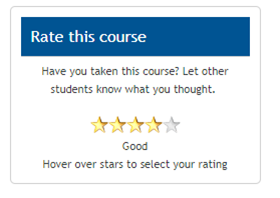
Your review will help other learners discover great courses. Only review the course if you have taken or started taking the course. Go to MoocLab's MOOC Directory
You can do this directly from the course information page sidebar. Just hover over the stars to select your rating. You'll then have the option to add a review.
Your review will help other learners discover great courses. Only review the course if you have taken or started taking the course. Go to MoocLab's MOOC Directory

