Sometimes you may wish to comment on a previous post and quote all or some of it in your response.
To quote a whole post, go to the post you want to quote and click on "Reply" at the bottom right of the post. The quoted text will appear in your Reply Box between the words QUOTE as illustrated below:
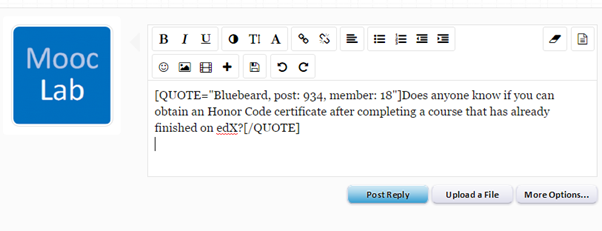
Write your comment below the quote and click Post Reply. The quoted text will appear in a box with your comment below.
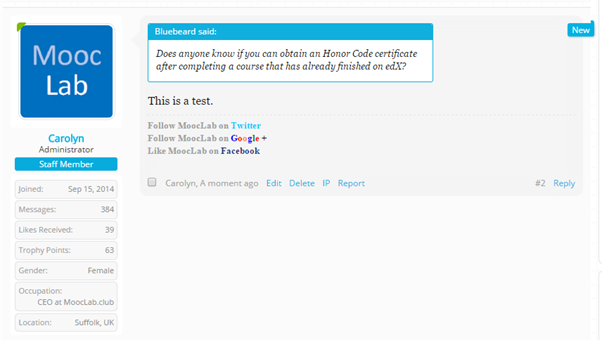
Quoting multiple posts
If you want to quote multiple posts, click on "+ Quote" at the bottom right of the post. This will save that particular quote. You can then go to another post and click again on "+ Quote". You can do this as many times as you wish.
Once you have selected all the posts you wish to quote, go to the bottom of the thread you wish to comment in and click on "Insert Quotes". A pop up will appear with the option to delete quotes or drag messages up and down to rearrange the order for quoting.
Click "Quote these Messages". You can then add your own comments underneath.
Quoting part of a post
You may wish to select just part of a quote instead of the whole thing. To do this, highlight the text you wish to quote, and click on "Reply" to quote a single selection, or "+ Quote" if you wish to quote another or multiple text selections.
Then follow the same procedure as explained above.
To quote a whole post, go to the post you want to quote and click on "Reply" at the bottom right of the post. The quoted text will appear in your Reply Box between the words QUOTE as illustrated below:
Write your comment below the quote and click Post Reply. The quoted text will appear in a box with your comment below.
Quoting multiple posts
If you want to quote multiple posts, click on "+ Quote" at the bottom right of the post. This will save that particular quote. You can then go to another post and click again on "+ Quote". You can do this as many times as you wish.
Once you have selected all the posts you wish to quote, go to the bottom of the thread you wish to comment in and click on "Insert Quotes". A pop up will appear with the option to delete quotes or drag messages up and down to rearrange the order for quoting.
Click "Quote these Messages". You can then add your own comments underneath.
Quoting part of a post
You may wish to select just part of a quote instead of the whole thing. To do this, highlight the text you wish to quote, and click on "Reply" to quote a single selection, or "+ Quote" if you wish to quote another or multiple text selections.
Then follow the same procedure as explained above.
