Studying online is different from studying a traditional class-based course. Motivation, clear goals and organizational skills are key to success with online learning. Making good use of the tools and resources made available to you to support your learning will also contribute to a more productive learning experience.
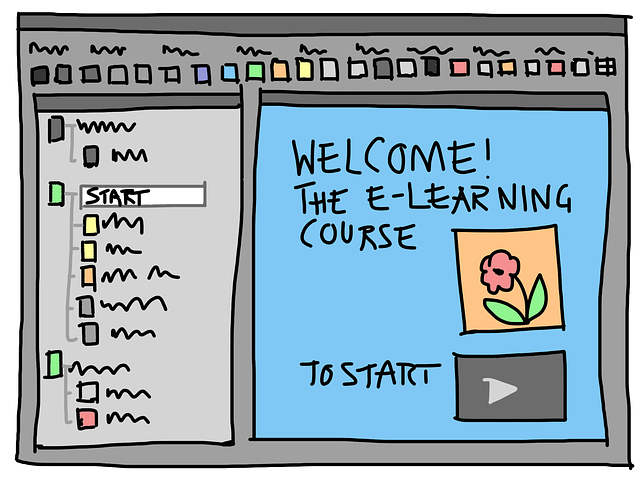
The following guide will help you make the most from your MOOC experience with tips on enrolling, starting a MOOC and effectively studying a MOOC.
Enrolling on a MOOC
First of all you will need to sign up on the course provider website. This is usually very quick and easy either using your e-mail address or a social media account such as Facebook or Twitter. You will probably be asked to confirm your e-mail address after signing up.
Once signed up, you can enrol on your selected course by clicking on the designated tab. You may be asked if you wish to earn a certificate. Once enrolled, the course will be added to your list of courses and you will be notified when you can start learning.
Starting a MOOC
When the course materials are made available, you will be able to browse through them to see what is involved and how long it is likely to take you to work through the different sections.
Check the estimated weekly workload and when assignments are due for submission. When you have this information, make yourself a clear time table. You may choose to spend more time on certain sections than on others depending on your level of knowledge and learning goals. You will also need to factor in time to engage in group discussions which is an important part of your online learning. If you have enrolled on a course after the start date, give yourself some time to catch up so that you are studying the same part of the course as the others.
Familiarise yourself with the platform providing the course and how to navigate around the content and features. There are usually common features to most providers with some offering other unique elements. The most common features you will be using are the following:
Content, Resources & Materials
Syllabus – provides the structure and content of the course
Calendar – with timing of activities and assignment deadlines
Video player – for viewing video content
Audio Player – for listening to audio content
Transcripts – written version of the video/audio content
Written material
Links to external resources – for reference of further reading
Assessment
Quizzes & Tests – These are often in the form of automated multiple choice questions to assess your understanding of a concept
Examinations – you may have opportunities to take examinations either online or in a test centre
Peer assessment – this is quite a common form of assessment used on MOOCs where students assess grade each other’s work
Certificates – most MOOCs give you the option to gain a certificate, some of which are ID verified
Tools
Notes – a tool allowing you to take notes
Download tool – allows you to download course material onto your computer or device
Upload tool – allows you to upload material for assignments or to share with others
Collaborative writing tool – allows multiple people enrolled on a course to contribute to the same document, in the case of group assignments for example
Social learning & sharing
Personal profiles – these provide information about other students or instructors
Discussion Forums – these allow you to interact with other students and sometimes instructors
Social media sharing tools – these allow you to share content on social media
Remember to check your learner dashboard regularly for course updates which will inform you of upcoming activities and what is required for each week.
Effective online study techniques
Everyone has different ways of learning. Some people learn better with visual aids, others prefer listening to content or reading text. It is usually down to trial and error to find out what works best for you.
Online study requires a lot of self-discipline not only to keep going through the course, but also to keep learning actively.
Here are some tips to help you study effectively online:
- Create a dedicated space to study that's free of outside interferences and where you can keep all your course materials together. Make it clear to other family members or house mates that they should not interrupt you when you are studying. Try to keep your work space clean and free from clutter which will help you focus. Ensure your computer is set up so you can view the screen, type easily and hear clearly
- Get a study buddy – either someone you know who may be interested in enrolling in the same course or look out for similar minded peers in the course community. Having someone to study with will help with your motivation.
- Refer back to your study time table regularly to ensure you are on track. Adjust it if necessary.
- Pause videos or audios regularly and ensure you have understood. Rewind if necessary.
- Slow the video speed down when covering complex sections, or speed it up if you are already familiar with the concept.
- Watch videos in full screen mode.
- Make sure you understand each section before moving onto the next one.
- Take notes using your own words either directly on your computer or on paper.
- Review your notes after each section and ensure they are clear and you understand the concepts. Go back over a section if necessary.
- Create paper or online folders for each week where you collect notes, downloads and assignments to keep on track with your work. There are some great apps that can help with this. Creating an e-mail folder for all the course e-mails you receive can also help with managing your learning.
- Post comments in the discussion forums and ask questions whenever you need clarification. The more you interact in these forums, the more you will learn, meet people with similar interests and get helpful feedback. You can also look out for social media groups that have formed around your course, or create one of your own!
- Engage in as many course activities as possible, including live events such as Q&A sessions and live chats with instructors.
- Make time to support your learning with any recommended resources. You can also deepen your knowledge and understanding further by reading other people’s blogs, uploaded content and content in the discussion forums. Keep a note of and save links to any relevant material you have used.
- Save copies of all your work and assignments onto your computer. This will allow you to build a portfolio which can be used to showcase your work and skills.
- Keep a list of the actual skills you learn as these are more important to potential employers than just the name of the topic.
- Take regular breaks – a 10 minute break every hour. Leave your work station during your break.
- Reward yourself when you achieve a study goal. It could be a tasty snack, a walk in the sunshine, a meal out with friends. Decide beforehand what rewards will make you happy and what you have to achieve in order to earn them.
- If you find you can’t balance your study time with other life commitments, you are free to leave the course at any time. You can always enrol again at a later date – popular courses usually come round again fairly regularly.
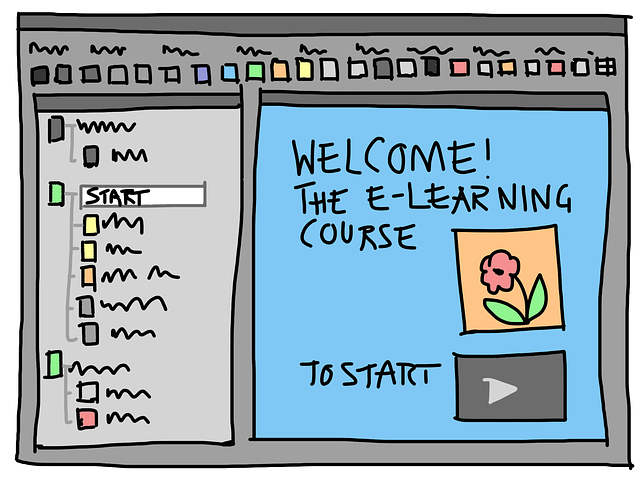
The following guide will help you make the most from your MOOC experience with tips on enrolling, starting a MOOC and effectively studying a MOOC.
Enrolling on a MOOC
First of all you will need to sign up on the course provider website. This is usually very quick and easy either using your e-mail address or a social media account such as Facebook or Twitter. You will probably be asked to confirm your e-mail address after signing up.
Once signed up, you can enrol on your selected course by clicking on the designated tab. You may be asked if you wish to earn a certificate. Once enrolled, the course will be added to your list of courses and you will be notified when you can start learning.
Starting a MOOC
When the course materials are made available, you will be able to browse through them to see what is involved and how long it is likely to take you to work through the different sections.
Check the estimated weekly workload and when assignments are due for submission. When you have this information, make yourself a clear time table. You may choose to spend more time on certain sections than on others depending on your level of knowledge and learning goals. You will also need to factor in time to engage in group discussions which is an important part of your online learning. If you have enrolled on a course after the start date, give yourself some time to catch up so that you are studying the same part of the course as the others.
Familiarise yourself with the platform providing the course and how to navigate around the content and features. There are usually common features to most providers with some offering other unique elements. The most common features you will be using are the following:
Content, Resources & Materials
Syllabus – provides the structure and content of the course
Calendar – with timing of activities and assignment deadlines
Video player – for viewing video content
Audio Player – for listening to audio content
Transcripts – written version of the video/audio content
Written material
Links to external resources – for reference of further reading
Assessment
Quizzes & Tests – These are often in the form of automated multiple choice questions to assess your understanding of a concept
Examinations – you may have opportunities to take examinations either online or in a test centre
Peer assessment – this is quite a common form of assessment used on MOOCs where students assess grade each other’s work
Certificates – most MOOCs give you the option to gain a certificate, some of which are ID verified
Tools
Notes – a tool allowing you to take notes
Download tool – allows you to download course material onto your computer or device
Upload tool – allows you to upload material for assignments or to share with others
Collaborative writing tool – allows multiple people enrolled on a course to contribute to the same document, in the case of group assignments for example
Social learning & sharing
Personal profiles – these provide information about other students or instructors
Discussion Forums – these allow you to interact with other students and sometimes instructors
Social media sharing tools – these allow you to share content on social media
Remember to check your learner dashboard regularly for course updates which will inform you of upcoming activities and what is required for each week.
Effective online study techniques
Everyone has different ways of learning. Some people learn better with visual aids, others prefer listening to content or reading text. It is usually down to trial and error to find out what works best for you.
Online study requires a lot of self-discipline not only to keep going through the course, but also to keep learning actively.
Here are some tips to help you study effectively online:
- Create a dedicated space to study that's free of outside interferences and where you can keep all your course materials together. Make it clear to other family members or house mates that they should not interrupt you when you are studying. Try to keep your work space clean and free from clutter which will help you focus. Ensure your computer is set up so you can view the screen, type easily and hear clearly
- Get a study buddy – either someone you know who may be interested in enrolling in the same course or look out for similar minded peers in the course community. Having someone to study with will help with your motivation.
- Refer back to your study time table regularly to ensure you are on track. Adjust it if necessary.
- Pause videos or audios regularly and ensure you have understood. Rewind if necessary.
- Slow the video speed down when covering complex sections, or speed it up if you are already familiar with the concept.
- Watch videos in full screen mode.
- Make sure you understand each section before moving onto the next one.
- Take notes using your own words either directly on your computer or on paper.
- Review your notes after each section and ensure they are clear and you understand the concepts. Go back over a section if necessary.
- Create paper or online folders for each week where you collect notes, downloads and assignments to keep on track with your work. There are some great apps that can help with this. Creating an e-mail folder for all the course e-mails you receive can also help with managing your learning.
- Post comments in the discussion forums and ask questions whenever you need clarification. The more you interact in these forums, the more you will learn, meet people with similar interests and get helpful feedback. You can also look out for social media groups that have formed around your course, or create one of your own!
- Engage in as many course activities as possible, including live events such as Q&A sessions and live chats with instructors.
- Make time to support your learning with any recommended resources. You can also deepen your knowledge and understanding further by reading other people’s blogs, uploaded content and content in the discussion forums. Keep a note of and save links to any relevant material you have used.
- Save copies of all your work and assignments onto your computer. This will allow you to build a portfolio which can be used to showcase your work and skills.
- Keep a list of the actual skills you learn as these are more important to potential employers than just the name of the topic.
- Take regular breaks – a 10 minute break every hour. Leave your work station during your break.
- Reward yourself when you achieve a study goal. It could be a tasty snack, a walk in the sunshine, a meal out with friends. Decide beforehand what rewards will make you happy and what you have to achieve in order to earn them.
- If you find you can’t balance your study time with other life commitments, you are free to leave the course at any time. You can always enrol again at a later date – popular courses usually come round again fairly regularly.
Other resources to help you get started with online learning:
MOOC Directory
Getting started with MOOCs
How to select the right MOOC
How to study a MOOC
Tips for using Discussion Forums in MOOCs
Assessment in MOOCs
The Beginner’s Guide to e-Learning (I)
Getting started with online learning
Online Study Tips
Glossary of e-learning terms
A Guide to MOOC Certificates
© Copyright 2015 MoocLab.club. All Rights ReservedMOOC Directory
Getting started with MOOCs
How to select the right MOOC
How to study a MOOC
Tips for using Discussion Forums in MOOCs
Assessment in MOOCs
The Beginner’s Guide to e-Learning (I)
Getting started with online learning
Online Study Tips
Glossary of e-learning terms
A Guide to MOOC Certificates
