A common complaint on Coursera's Support Forums is that learners can't get enough reviews of their assignment in order to submit it, and in order for your peer reviewed assignment to be marked as complete, you need to get a certain number of reviews. Understandably, this is cause for a lot of frustration among Coursera students.
The following recommendations aim to provide a guide to those who have encountered this problem.
According to Coursera's Support Articles, if your assignment doesn't get enough reviews, you can make a post in the course's discussion forums letting other learners know you need more reviews. However, posts in the support forums suggest that this doesn't always work and students are still left with an assignment they cannot submit.
So what can you do if you don't get any responses in the course discussion forums?
There are a number of ways you can reach out to other learners on the same course as you and request a review of your assignment. Often you can find online groups that are associated with a particular course on social media sites, such as Facebook, LinkedIn, Google+ or Twitter.
Facebook
To find a specific course group on Facebook, type the keywords of your course title followed by "Coursera" in the search bar, then click on the "Groups" tab.

If a group for your courses exists, it should appear in the search results. Reduce the number of keywords to get more results.

Once you find a relevant group, you can request to join. Once your request has been accepted, you can post in the group asking for people to review your assignment.
Failing that, try typing "Coursera" in the search bar and then click on the "Pages" tab. There are a number of Pages relating to Coursera and some of the courses where you are free to post your request.
LinkedIn
Type the keywords of your course title followed by "Coursera" in the search bar, then select Groups. If you find a relevant group, you can request to join.
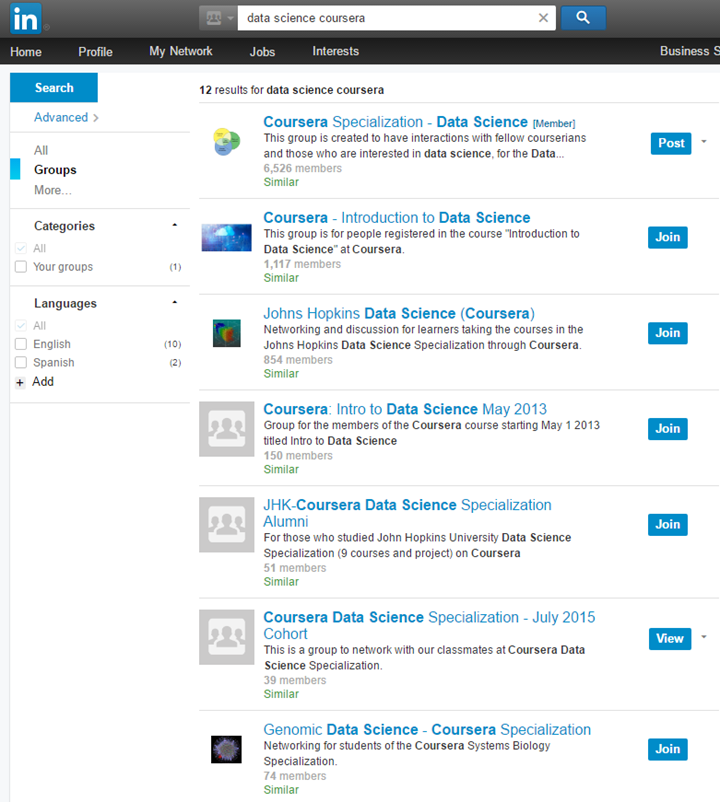
Once a group member, you can post your review request in the group forum.
Google+
Enter your course key words followed by "Coursera" into the search bar and select the relevant group.
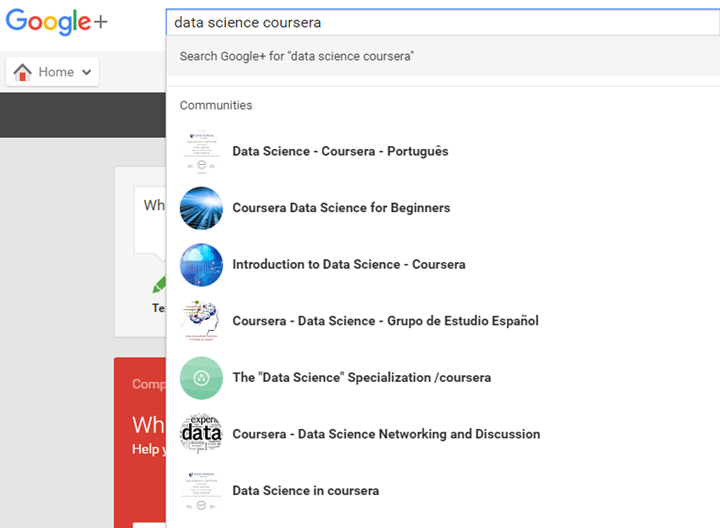
Click on the "Ask to join" button

Once a member, you can post your review request.
Twitter
Post a request for course peers to review your assignment using hashtags (#) relevant to your course. Remember to also include the #Coursera hashtag.
Example:
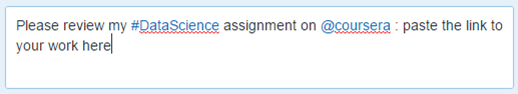
Study Groups
Alternatively, you can set up your own Study Group on MoocLab and invite course peers to join you. Forming a small virtual study group allows you to give and receive support in a much more effective manner.
In the event that you still don't manage to get the number of reviews required before the assignment deadline, you can switch to a new session to get more peer reviews. When you switch sessions, you'll keep your submitted assignments and any peer reviews you've already gotten.
Once you've gotten peer reviews, you can see your grades and feedback.
For further help, see Coursera's Help Center
The following recommendations aim to provide a guide to those who have encountered this problem.
According to Coursera's Support Articles, if your assignment doesn't get enough reviews, you can make a post in the course's discussion forums letting other learners know you need more reviews. However, posts in the support forums suggest that this doesn't always work and students are still left with an assignment they cannot submit.
So what can you do if you don't get any responses in the course discussion forums?
There are a number of ways you can reach out to other learners on the same course as you and request a review of your assignment. Often you can find online groups that are associated with a particular course on social media sites, such as Facebook, LinkedIn, Google+ or Twitter.
To link your assignment in the forums or in Social Media Groups:
- Open the course for the assignment you want to share.
- Click the Assignments tab.
- Open the assignment you want to share.
- Click My submission.
- Click Shareable Link.
- When your assignment opens, copy the page URL from your browser bar.
- Make a new forum post that includes the URL to your assignment.
To find a specific course group on Facebook, type the keywords of your course title followed by "Coursera" in the search bar, then click on the "Groups" tab.
If a group for your courses exists, it should appear in the search results. Reduce the number of keywords to get more results.
Once you find a relevant group, you can request to join. Once your request has been accepted, you can post in the group asking for people to review your assignment.
Failing that, try typing "Coursera" in the search bar and then click on the "Pages" tab. There are a number of Pages relating to Coursera and some of the courses where you are free to post your request.
Type the keywords of your course title followed by "Coursera" in the search bar, then select Groups. If you find a relevant group, you can request to join.
Once a group member, you can post your review request in the group forum.
Google+
Enter your course key words followed by "Coursera" into the search bar and select the relevant group.
Click on the "Ask to join" button
Once a member, you can post your review request.
Post a request for course peers to review your assignment using hashtags (#) relevant to your course. Remember to also include the #Coursera hashtag.
Example:
Study Groups
Alternatively, you can set up your own Study Group on MoocLab and invite course peers to join you. Forming a small virtual study group allows you to give and receive support in a much more effective manner.
In the event that you still don't manage to get the number of reviews required before the assignment deadline, you can switch to a new session to get more peer reviews. When you switch sessions, you'll keep your submitted assignments and any peer reviews you've already gotten.
Once you've gotten peer reviews, you can see your grades and feedback.
For further help, see Coursera's Help Center
